
Photo by ChatGPT
While create-react-app and Flask are popular choices for building web applications, we want to show you some alternatives that are out there.
In this blog post we will use Vite as a faster, lighter alternative for the React front end, and FastAPI as a more performant option for the Python backend.
We will also explore UV, an emerging alternative to pip for Python package management.
Requirements
Our tutorial assumes you have Python and JavaScript installed on your computer. In this blog post we will use the minor versions below:
You do not have to use these exact versions. Any recent version of Python and Node.js should work, as long as they are still supported. To check your installed versions, type:
$ python --version
Python 3.13.5
$ node --version
v24.2.0Creating a Starter React Project
The React frontend is the main folder for your project. We will start by creating the React project:
npm create vite@latest react-with-fastapi -- --template reactVite will ask to install some packages. You can approve these, and it will create a starter React project in the react-with-fastapi folder.
We can choose another name if we want, but if you are following along, stay with react-with-fastapi.
Now we can move into our new project folder and start the development server:
cd react-with-fastapi
npm install
npm run devVite will launch the React development server at http://localhost:5173/.
Thanks to hot module reloading, our browser automatically refreshes whenever we make changes.
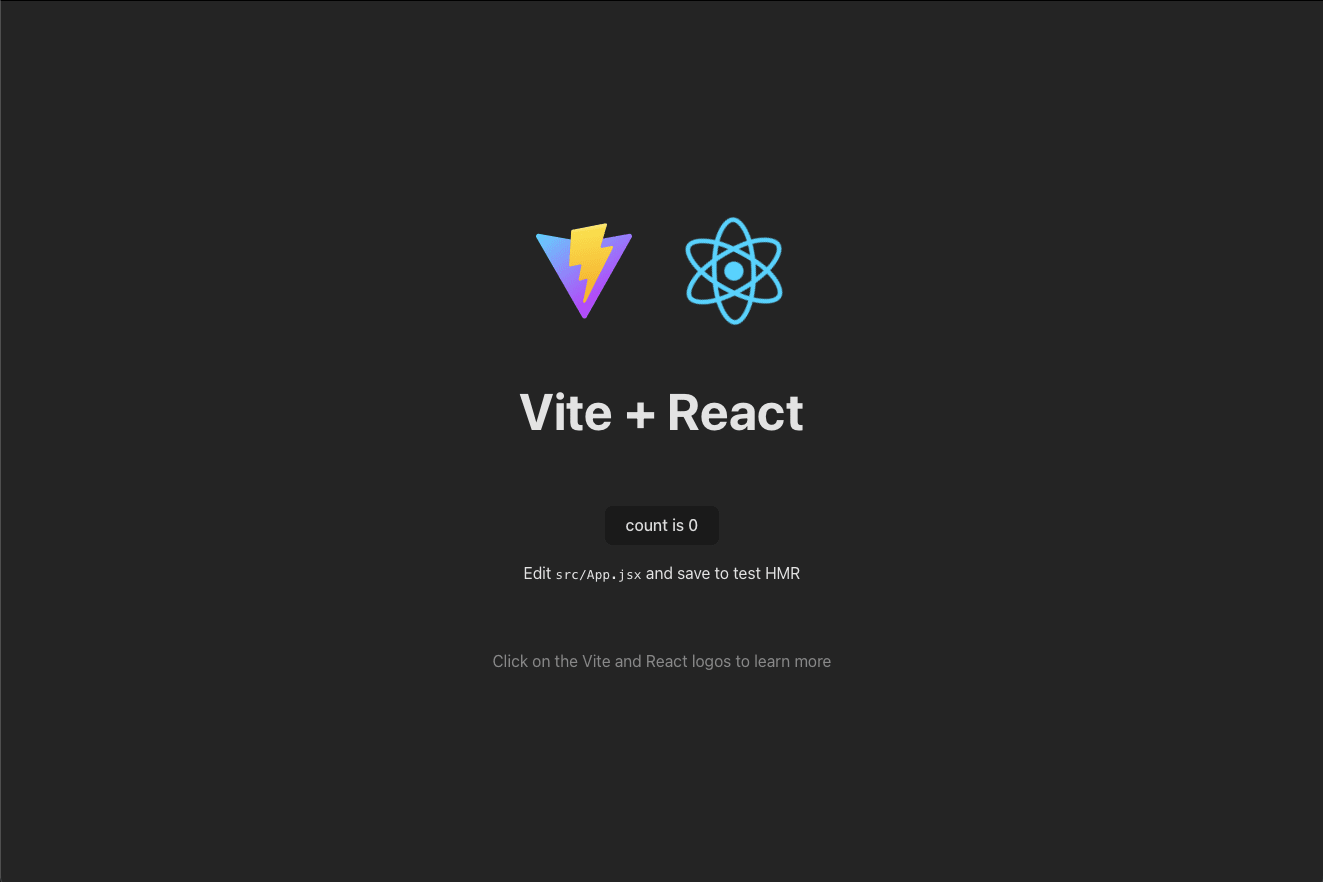
Creating the FastAPI Back End
Next, we will set up the Python backend using FastAPI.
Inside our React project folder, we will make a directory for the API:
mkdir api
cd apiWe will create a virtual environment next:
python -m venv venvWe will activate the virtual environment:
source venv/bin/activateInstead of pip, we will use UV to install dependencies, as it offers significantly faster package installation speeds and more reliable dependency resolution than traditional pip. We will install UV globally first:
curl -Ls https://astral.sh/uv/install.sh | shWe will install FastAPI , uvicorn (the ASGI server) and python-dotenv using UV:
uv pip install fastapi uvicorn python-dotenvLet’s understand why we need each of these packages:
- FastAPI: This is our main web framework for building APIs. It’s known for being fast (as the name suggests), modern, and easy to use with automatic API documentation generation and type checking.
- uvicorn: This is an ASGI server implementation, which we need to actually run our FastAPI application. It handles the low-level details of serving HTTP requests and is required to run FastAPI in production or development.
- python-dotenv: This package allows us to load environment variables from a .env file. It’s useful for managing configuration settings like API keys, database URLs, and other sensitive or environment-specific information without hardcoding them in our code.
We will create a file called api.py with this FastAPI code:
import time
from fastapi import FastAPI
from fastapi.responses import JSONResponse
app = FastAPI()
@app.get("/api/time")
def get_current_time():
return JSONResponse(content={"time": time.time()})We can add a .env file for environment variables:
PYTHON_ENV = development;We will go back to the main project folder:
cd ..FastAPI (with uvicorn) runs on port 8000 by default.
To make the frontend communicate with FastAPI, we will set up the Vite dev server to proxy API requests to FastAPI.
In vite.config.js, we will add:
import { defineConfig } from "vite";
import react from "@vitejs/plugin-react";
export default defineConfig({
plugins: [react()],
server: {
proxy: {
"/api": "http://localhost:8000",
},
},
});We will add a script to package.json to launch FastAPI with uvicorn:
"scripts": {
"dev": "vite",
"build": "vite build",
"lint": "eslint .",
"preview": "vite preview",
"api": "cd api && venv/bin/uvicorn api:app --reload --port 8000"
}Let’s break down the api command we just added:
- cd api - Changes directory into the ‘api’ folder where our FastAPI code lives
- && - This is a command chainer that runs the next command only if the first one succeeds
- venv/bin/uvicorn - Runs the uvicorn server from our virtual environment
- api:app - Tells uvicorn to look for the variable named ‘app’ in the file ‘api.py’
- —reload - Enables auto-reload when code changes are detected (useful for development)
- —port 8000 - Specifies that the server should run on port 8000
This command is what enables our FastAPI backend to run and automatically update as we make changes to our code during development.
Now we will open two terminal windows.
In one terminal window, we will run npm run dev to start the React frontend.
In the other, we will run npm run api to start the FastAPI backend.
To check if FastAPI is working, we will test the endpoint:
$ curl http://localhost:8000/api/time
{"time":1750281076.743526}Integrating the Front and Back Ends
Now we will connect React to FastAPI.
In src/App.jsx, we will use fetch() to call the API like this:
import { useState, useEffect } from "react";
function App() {
const [currentTime, setCurrentTime] = useState(0);
useEffect(() => {
fetch("/api/time")
.then((res) => res.json())
.then((data) => setCurrentTime(data.time));
}, []);
return (
<div
style={{
height: "100vh",
width: "100vw",
display: "flex",
justifyContent: "center",
alignItems: "center",
}}
>
<p
style={{
textAlign: "center",
fontSize: "1.5rem",
margin: 0,
}}
>
The current time is {new Date(currentTime * 1000).toLocaleString()}.
</p>
</div>
);
}
export default App;When we save this file, our React app will fetch the current time from FastAPI and show it. The minimal styling we applied just centered the time in the center of the page. UV installs our dependencies quickly and reliably, and FastAPI provides a fast Python backend.
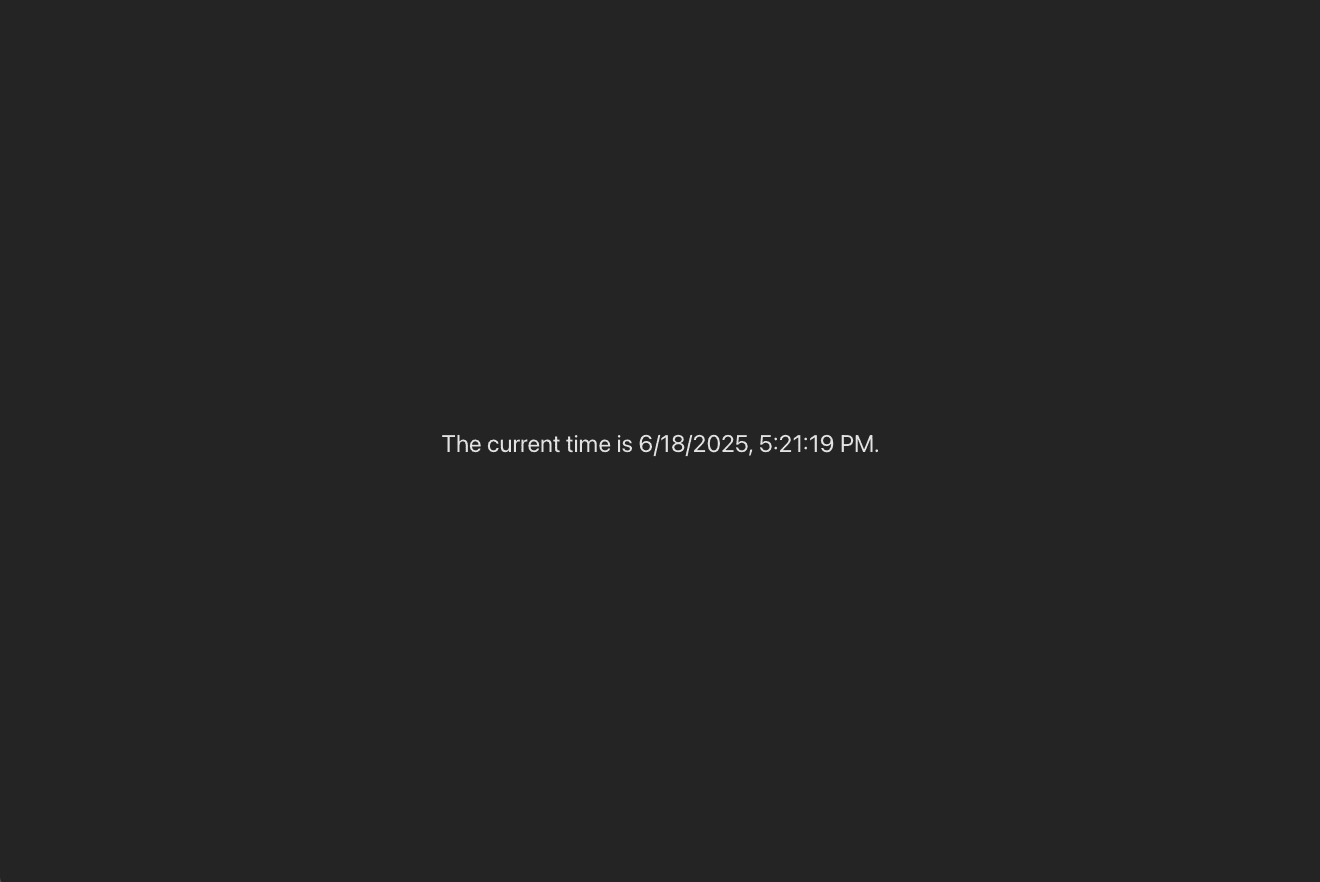
Conclusion
We now have a modern React and FastAPI application template using Vite and UV. This setup offers several advantages: faster development with Vite’s hot module reloading, improved package management through UV, and high-performance API endpoints with FastAPI. The combination of these tools creates an efficient development environment that can scale well as your project grows. Whether you’re building a small web application or a larger enterprise solution, this modern tech stack provides a solid foundation for future projects. If you disagree or want to chat about this post, find me on Bluesky!
